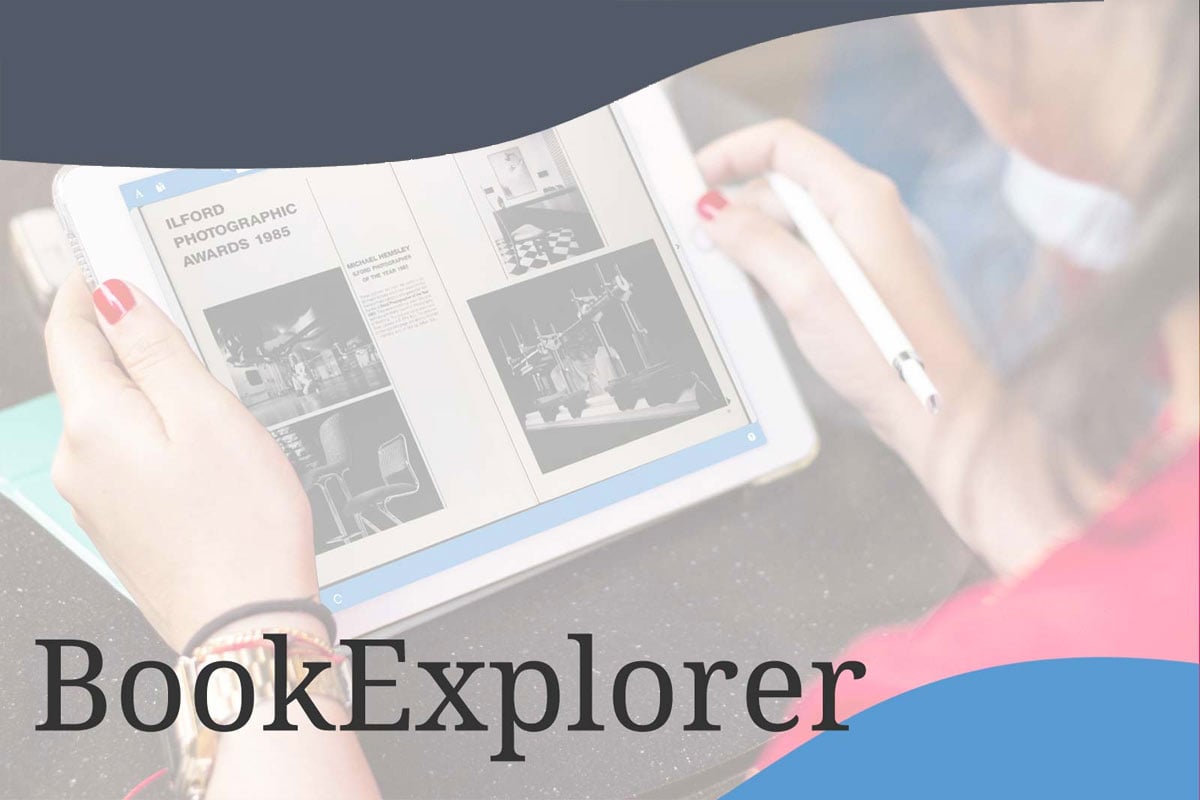Book Explorer is an intuitive, beautifully presented and interactive, 3D page turning interface, allowing for fluid browsing and keyword searches of online digital heritage collections.
Try BookExplorer for yourself by clicking the image above.
Powered by PastView, the compelling interface sits on the front-end of your digital archive, library or museum discovery portal, and displays your digitised book collections. BookExplorer is ideal for making journals, magazines, photograph albums, burial registers, and other bound materials accessible online.

BookExplorer at a glance:
- Cutting edge viewer for digital book collections
- 3D Page turning
- Displays beautifully across all devices
- Display full screen or integrated on web page
- 'Loupe' and 'Zoom' tools for detailed viewing
- 'Rotate' function for viewing in landscape
- Integrated OCR text search & on-page highlighting
- Supports pop up display of per-page metadata
- Runs seamlessly on all modern browsers 0
BookExplorer enables you to configure a number of options, such as image resolution, reading direction, whether the loupe is shown by default, and background colours, so you can provide a tailored and seamless experience for your users.
The configuring of these settings can be saved, allowing them to instantly be applied to new collections as they are added, thereby saving time and resources.
“BookExplorer provides an intuitive, easy to use platform for the public to engage with our historical Journals and presents some 30,000 pages of text in a clear and familiar way.”
Michael Pritchard, chief executive
Royal Photographic Society

3D Page turning
BookExplorers 3D page turning functionality uses flawlessly rendered graphics to create the look and experience of smooth and elegant page turning.
Pages can be turned by clicking and dragging the cursor on a PC, or simply sliding the finger across the screen on a tablet, mobile or other touchscreen device. Page turning can also be achieved via a single button click or finger tap, if users prefer.
To keep page load times fast, your designated PastView administrators can set the display resolution of digital pages within BookExplorer. Higher resolution images can then be viewed through the Loupe and Zoom tools.
Loupe and Zoom for effortless viewing
The Loupe is an intuitive and dynamic magnifying tool that displays a higher resolution, enlarged image, of whichever section of the page it is hovered over. This allows for easy scanning of sections of text or the finer detail on images.

BookExplorer can also display a more traditional Zoom view of a whole page, which can be grabbed and panned. This view can be activated simply by double-clicking (or double-tapping on mobile/tablet devices) anywhere on the page.
As above, the resolution of the higher res. image displayed through the Loupe and Zoom view can be set by your designated PastView administrators to ensure optimum balance between detail and page-load speed.
Search and integrated OCR text highlighting
Where the written content of a digitised volume has been captured via optical character recognition (OCR) as textual metadata, this metadata can be instantly searched using BookExplorer’s integrated search bar.
BookExplorer will move to the page with the first instance of the keyword(s) searched, highlighting all instances where it appears on that page. In addition, the search bar will show how many pages within the volume include instances of the keyword(s) occurring, allowing users to explore them.
The option is also provided to allow the user to view the OCR metadata for a particular page as plain text. Ideal for researchers who may wish to copy and paste the text content from a specific page or section.
Try out BookExplorer for yourself
Discover it for yourself and browse through our specially created BookExplorer demonstration collections.