Becoming a Digital Innovator with PastView
Our latest webinar focused on how to create those all-important connections between items, meaning a better collection hierarchy on the management side and a deeper level of discovery on the publishing side.
Here’s what we covered:
A look at the role of Related Entities demonstrated all of the various ways we can create relationships and links to enhance discoverability. We also looked at how to create multiple archive collections with Related Collections, increasing the chances of items being accessed and discovered. Investigating the role of tagging illustrated how we can ensure search results return additional related content for deeper exploration.
You can view a recording of the webinar here:
Digital Data Best Practice Tips
Build collections that match your users' journey
When building your collection, think about how your users will want to experience browsing your archive. Will they want to see a collection of formats, such as photographs, newspapers and oral histories, or will they want to see collections by decades? Or, perhaps, they might want to see both! With the ability to place a single item into multiple collections, you can offer items to your users in any number of browsable journeys.
Make items your focal point
Items link to everything in PastView. They can be placed into a collection, tagged and linked to an entity, so it's best to focus on items first as your relationship starting point. Take a look at your item pages in respect of a particular set of content and think about the relationships surrounding the item.
Entities - Searchable but not browsable
Items and Entities are segregated from one another within your global search. Entities cannot be browsed, they can, however, be searched. Imagine a list of names from a roll of honour and having the ability to search this list by clicking on a name to see the page, as well as the (attributes) first name, last name, DOB, DOD, and the conflicts, served. This is the very reason entities exist. Plus, you can link it to any number of items and now, as a new feature, any number of other entities.
Don't make extra work! Use the default title, & description fields
Remember, collections, items and entities all have a system title and description as standard. You do not need to create these as separate attributes. In fact, it is important to use only these system titles and descriptions because it's these that are displayed within your search results.
PastView: Item Relations Workflow
For a visual guide of how collections, sub-collections, tags, items, entities and attribute sets link and relate across the PastView system, use the Item Relation Workflow below, which was shared and discussed in the webinar
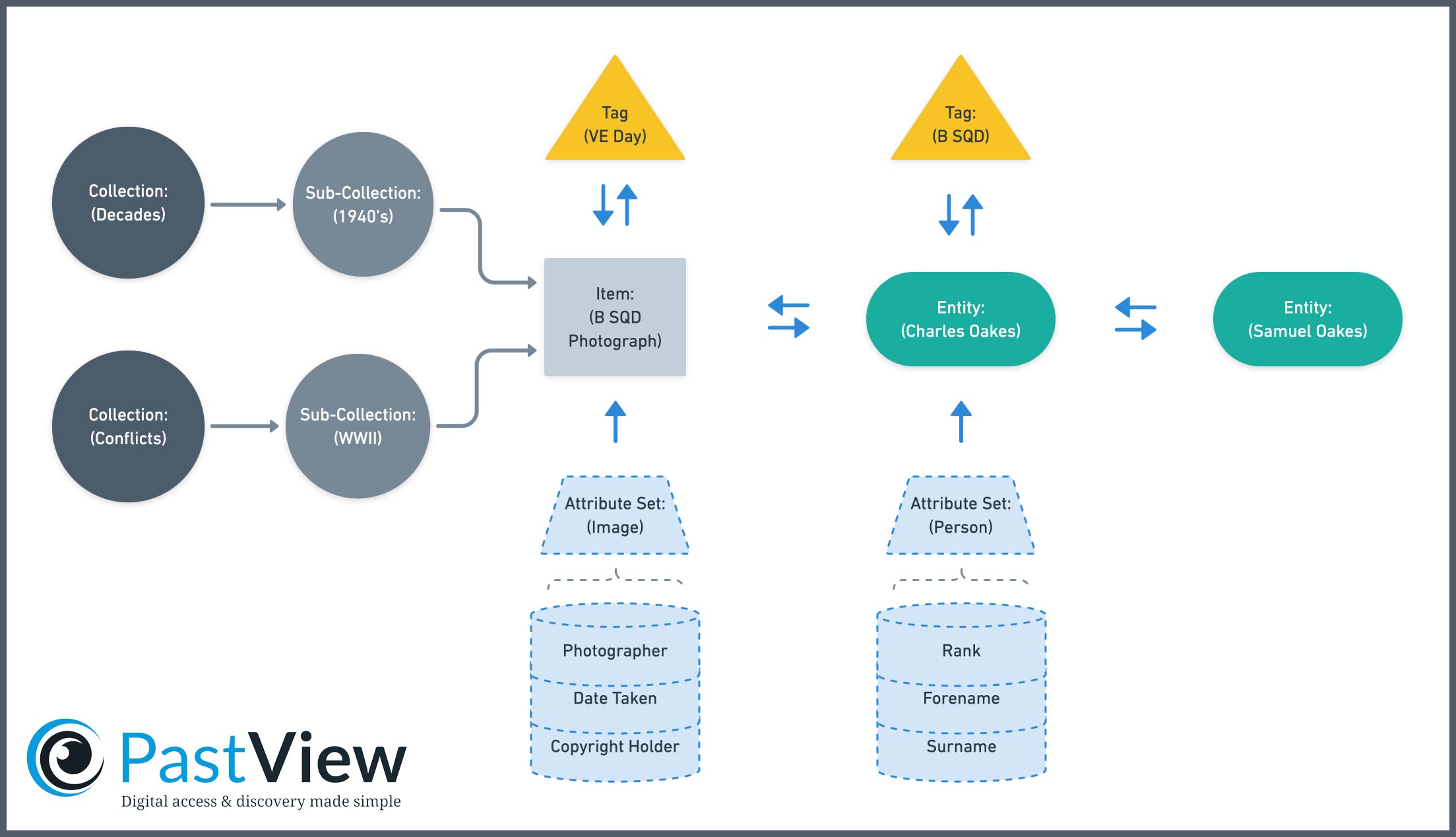
Any Questions?
We appreciate that time is limited and we can only cover so much in these short webinars, so you might now have some questions you would like to discuss. If so, feel free to get in touch.
But it doesn’t have to stop there!
Become a Digital Data Innovator with PastView!
Join our next webinar to find out about how to generate and increase your archive’s engagement, motivating your visitors to interact with your items in a way that will, without a doubt, enhance their digital journey and move them to share what they have explored and discovered.
Our third webinar is scheduled for 10th August at 10:00 - 10:30am.
It is free to join for existing PastView clients and will provide an opportunity for a short Q&A session at the end. Bring along your queries and share them with others!
Sign up by following the link below:
https://pastview.townswebarchiving.com/events/becoming-a-digital-data-innovator-with-pastview/
We look forward to seeing you there!
Webinar Speakers:

Casper Smithson
Chief Operating Officer, TownsWeb Archiving

Mal Langbridge
Chief Technical Officer, TownsWeb Archiving

Marshall Parr
Marketing Manager, TownsWeb Archiving



