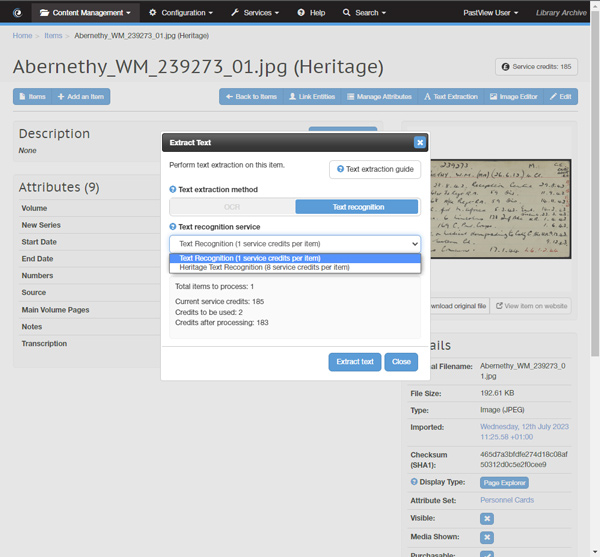We are proud to be one of the first digital collection platforms to offer Handwritten Text Recognition (HTR) !
Both Optical Character Recognition (OCR), and Handwritten Text Recognition (HTR), are now available for all PastView users, providing you with the ability to automatically recognise text within your typed and handwritten documents. Utilising AI, our Text Recognition service can recognise typed text and a huge array of handwriting styles from historical documents, automatically adding this information as metadata to support enhanced searching of your collections.
To celebrate its launch, we're providing all PastView users with 32 FREE Service Credits to trial the new Text Extraction Service!
This feature is now available to everyone as part of our new Text Recognition service and can be accessed in the following ways:
- On the item page - The ‘Text Extraction’ button offers ‘Text Recognition’ as an extraction method.
- On the ‘Import Files’ panel
- On the Collection View under ‘Extract text from all items’
- Within the search results under ‘Extract text from all items’.
Why should you use Handwritten Text Recognition (HTR) ?
Employing HTR for your items has benefits much like Optical Character Recognition (OCR), allowing you to extract text to aid the searching of your collections. For the first time, HTR provides a solution for accurately extracting handwritten text, either retrospectively for your existing items or during the import process for new items uploaded to PastView. Text extracted from your handwritten documents will be stored against the item, within an attribute field called ‘Transcription’.
How to use the Text Recognition service
As with our previous Optical Character Recognition Service, Service Credits can be purchased and used as required for our new Text Recognition service. Service Credits can be purchased via invoice within the PastView platform by navigating to Services --> Purchase Service Credits.
Our Text Recognition service has now replaced the previous Optical Character Recognition service, providing the following options:
- Standard Text Recognition (1 service credit per item) - Default
This service is suitable for recognising both typed and handwritten text within your documents.
- Heritage Text Recognition (8 service credits per item)
This service is also suitable for recognising both typed and handwritten documents and is particularly specialised in recognising text found in historical documents, such as cursive handwriting and older lettering styles, where legibility may be lower.
Note: We recommend sampling a small number of items using the default ‘Standard Text Recognition’ service first. If the accuracy rate is lower than expected, the ‘Heritage Text Recognition’ service may be able to produce a higher accuracy.
If you would like to purchase a large quantity of service credits, please get in touch.