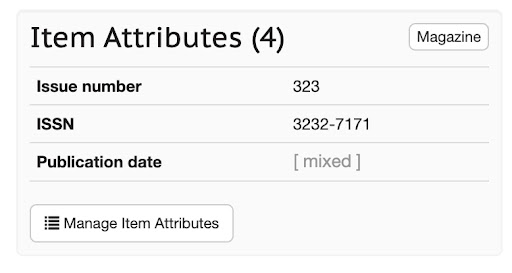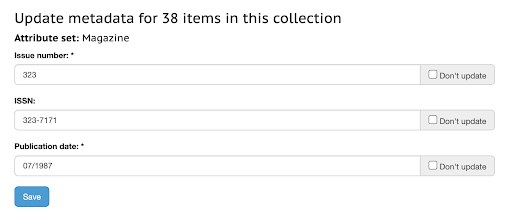When can I use Collection-Item Bulk Metadata?
Collection-Item Bulk Metadata Editing is available to all users, and is visible for collections in which all items are using the same attribute-set.
Examples of when Collection-Item Bulk Metadata Editing may be used:
- A digitised register - Applying the same ‘publish date’ attribute for each page (item) within the register (collection).
- A collection of photographs - Applying the same ‘Photographer’ attribute for each photograph (item) within the collection.
- A born-digital magazine - Applying the same ‘ISSN’ attribute for each page (item) within the magazine (collection).
What can Collection-Item Bulk Metadata do?
In cases where you have an attribute that is the same across each item within a collection e.g. The publish date is the same across each page within a magazine, it was previously necessary to apply this metadata to each page individually. Collection-Item Bulk Metadata allows users to apply metadata in bulk, to all selected items at the same time.
How to use Collection-Item Bulk Metadata?
Items’ attribute information can be reviewed from within the collection page. Item attributes with matching metadata across all items within the collection can be identified within the Item Attributes panel. Where ‘[ mixed ]’ is shown, items within the collection have different metadata for that attribute.
‘Magazine’ in the example below indicates the attribute set used by all items within the selected collection.
Selecting ‘Manage Item Attributes’ opens the Collection-Item Bulk Metadata editor. The editor allows you to input attribute set metadata to be applied to all items within the collection.
Selecting ‘Don’t update’ ensures metadata within this attribute field will be left at its existing values for items within the collection.